Posted by : Gaganugraha
Sunday, 14 June 2015
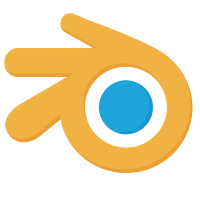
Blender is a graphical software for 3 Dimensional (3D) is a free and popular among designers. Blender can be used to create 3 Dimensional Animation. The Software also has features to make the game, 3D Part, an other. Blender is available for various Operating Systems,
Such as :
- Microsoft Windows
- Mac OS X
- Linux
- IRIX
- Solaris
- NetBSD
- FreeBSD
- OpenBSD
Download [INDEX] Blender 2.69
| Blender 2.69 | OSX 10.6 i386 | DOWNLOAD (Zip) |
| Blender 2.69 | OSX 10.6 32&64bit | DOWNLOAD (Zip) |
| Blender 2.69 | Linux Glibc211 i686 | DOWNLOAD (X-Bzip) |
| Blender 2.69 | Linux Glibc211 32&64bit | DOWNLOAD (X-Bzip) |
| Blender 2.69 | Windows 32bit | DOWNLOAD (Exe) |
| Blender 2.69 | Windows 32bit | DOWNLOAD (Zip) |
| Blender 2.69 | Windows 64bit | DOWNLOAD (Exe) |
| Blender 2.69 | Windows 64bit | DOWNLOAD (Zip) |
| Blender 2.74 | OSX 10.6 32&64bit | DOWNLOAD (Zip) |
| Blender 2.74 | Linux Glibc211 i686 | DOWNLOAD (X-Bzip) |
| Blender 2.74 | Linux Glibc211 32&64bit | DOWNLOAD (X-Bzip) |
| Blender 2.74 | Windows 32bit | DOWNLOAD (Exe) |
| Blender 2.74 | Windows 32bit | DOWNLOAD (Zip) |
| Blender 2.74 | Windows 64bit | DOWNLOAD (Exe) |
| Blender 2.74 | Windows 64bit | DOWNLOAD (Zip) |
- DOWNLOAD Blender 3D application on top.
- Open Installer Blender had already downloaded and then click Next.
- After that click I Agree to the License Agreement.
- click Next.
- Well here you just select where you want to save it already it click Install.
- Wait extract process is completed.
- If the process is finished just click Finish.
Related Posts :
- Back to Home »
- Application , Blender »
- Download Blender I Use (32bit & 64bit)













The sands casino: Get $200 FREE for your first four deposits
ReplyDeleteWith the newest slots in 카지노사이트 the online casino ecosystem, Sands Casino is launching with new slots in New Jersey, New 인카지노 Jersey 샌즈카지노 and Pennsylvania.